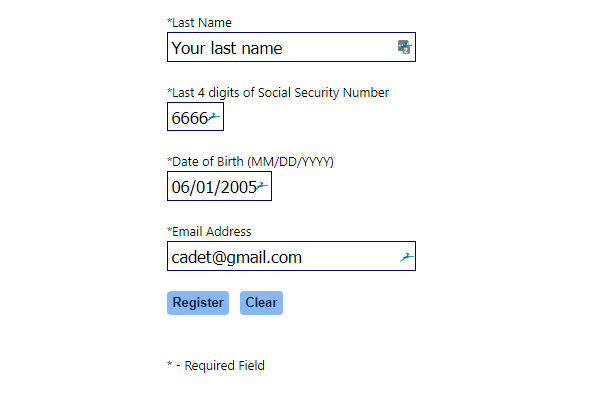EServices: Difference between revisions
Appearance
| Line 11: | Line 11: | ||
<!--- Needs to have keywords added to assist searching, like the word password, passwords etc --> | <!--- Needs to have keywords added to assist searching, like the word password, passwords etc --> | ||
== How to change my eServices password? == | == How to change my eServices password? == | ||
Revision as of 10:42, 2 August 2018
How to create an eServices login?
Before you can create an eServices login, you must first register.
Navigate to the CAP eServices page.
Once there, select REGISTER
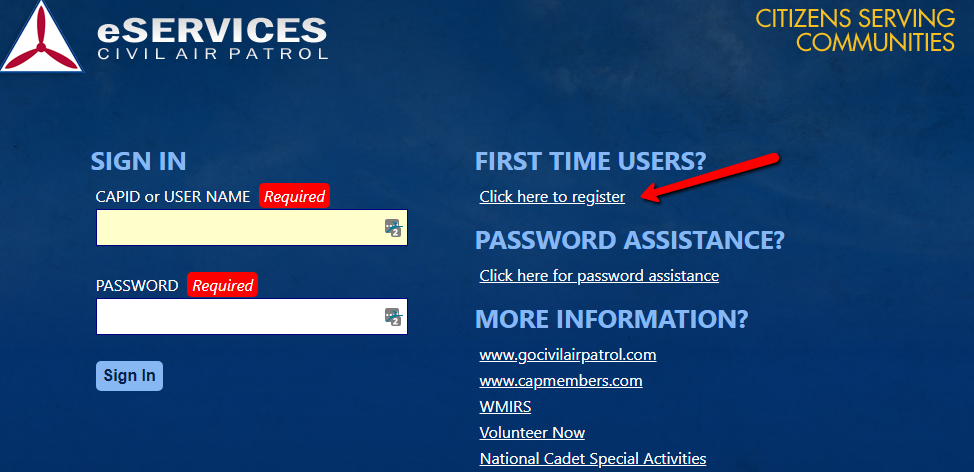
When you click that link, you will see a blank version of the page below.