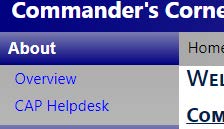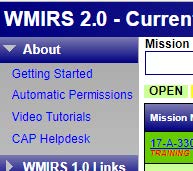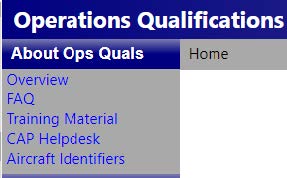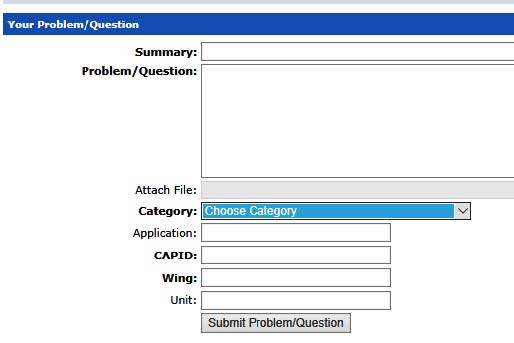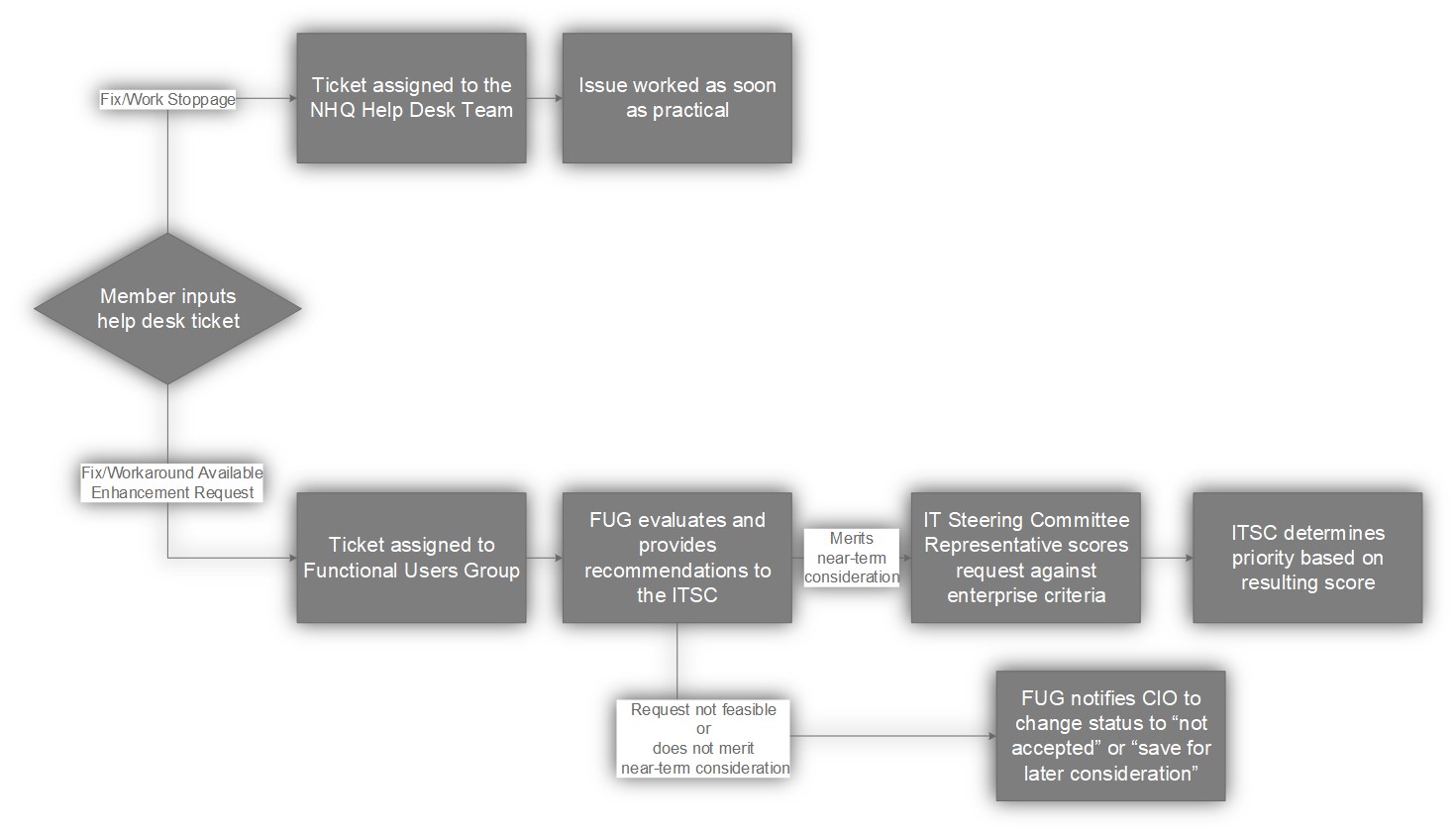HelpDesk
eServices HelpDesk
CAP's eServices HelpDesk can be found at this link https://capnhq.crmdesk.com/home.aspx or
Lower right side of the eServices Screen (both old and New)
The Help Desk can be used to submit a bug or ask for an enhancement.
-
Commander's Corner Helpdesk link
-
WMIRS Helpdesk Link
-
Ops Quals Helpdesk Link
Help Desk Start
-
Getting Started
Steps to submit a ticket
- Check for an answer or if the bug/enhancement has already been submitted
- Submit a problem/ask a question
-
My Stuff
- Your Tickets are listed here
- Defaults to open tickets
- Can be changed to find old tickets
-
Your Question/Problem
- Enter the summary (title) Be descriptive example WMIRS will not let me enter a sortie not WMIRS doesn't work
- Enter Problem/Questions Be as descriptive as you can, the steps you took and what happened and/or what you think should have happened
- Add a screen shot if it makes sense (The more information you can give us, the easier it will be to determine the problem)
- Choose a category (it you don't work at HQ, don't select one of their categories)
- CAPID (obvious)
- Wing
- Unit
- Submit problem
Submit an Enhancement
- Enter the summary (title) Be descriptive example Add option to select my qualifications from the homepage not Add a button to homespage
- Enter Problem/Questions Be as descriptive as you can, what should the enhancement do that it doesn't do now. Describe how it should work and what are the benefits
- Add a screen shot if it makes sense (The more information you can give us, the easier it will be to determine the need)
- Choose a category (it you don't work at HQ, don't select one of their categories)
- CAPID (obvious)
- Wing
- Unit
- Submit problem
New Helpdesk Procedures
-
Caption1
What makes a Good Helpdesk Ticket
- Issue Description:
- Operating System:
- Browser:
- Steps to reproduce:
- Actual results:
- Expected results:
Issue Description: Professional Development report does not accurately report Yeager Awards
Operating System: Windows 10
Browser: Chrome
Steps to reproduce: Member Reports/Professional Development Report
Actual results: Report attached (new members are not reflected correctly)
Expected results: Report should have all members